How do you know if Google really sees your site the way you want it to? That’s where Google Search Console (GSC) comes in. More than 80% of marketers use GSC to monitor technical SEO and track organic growth. Yet, studies show that only 43% of mobile websites pass all Core Web Vitals, indicating that most sites have performance gaps.
This guide to Google Search Console shows how SEO professionals can move beyond basic reporting to unlock insights for smarter, faster, and scalable results.
Definitions and Roles of Google Search Console
- What GSC Does for SEOs
Google Search Console (GSC) is one of the most useful tools for SEO. It shows how your website performs by tracking impressions, clicks, CTR, and rankings for search queries. It also reports on indexing issues, crawl errors, and sitemaps, so you know if Google can access your pages.
GSC highlights mobile usability and Core Web Vitals issues as well. Right now, only about 12% of mobile sites and 13% of desktop sites pass all Core Web Vitals checks.
With these insights, GSC helps you identify and resolve issues, enhance site performance, and steadily grow organic traffic over time.
- Why SEO Companies Depend on GSC
SEO companies rely on Google Search Console for the most accurate view of how Google sees a site. Unlike paid tools, GSC provides live data directly from Google. It helps monitor performance, validate strategies, and identify issues like crawl errors or indexing problems.
Fixing these early prevents ranking drops and supports long-term SEO growth.
Benchmarks & Expectations with GSC Data
- Organic Benchmarks
Organic SEO success depends on more than just being visible; it’s about engaging users. In 2025, studies show that the #1 organic result gets about 39.8% of all clicks on Google search pages, dropping to 18.7% for position two and 10.2% for position three.
High impressions without clicks often point to weak or irrelevant titles and meta descriptions. Even pages that rank in positions 4-10 can receive steady traffic when the content is well-optimized and the snippet content is compelling.
- Technical Benchmarks
A healthy website must strike a balance between indexing, speed, and error control. Google states that 75% of page views should meet “good” thresholds for Core Web Vitals. Yet, studies show only 33–50% of websites currently achieve this.

Regularly tracking index coverage and keeping crawl errors low remain essential practices for maintaining strong technical SEO performance.
Guide to Google Search Console Features
- Performance Report
The Performance Report in Google Search Console displays how a site appears in search results. It tracks queries, impressions, CTR, and average position, helping identify top-performing keywords and content gaps.
SEO companies often compare branded and non-branded queries to refine strategies. When used effectively, this report highlights opportunities to improve rankings, increase clicks, and strengthen overall visibility in search results.
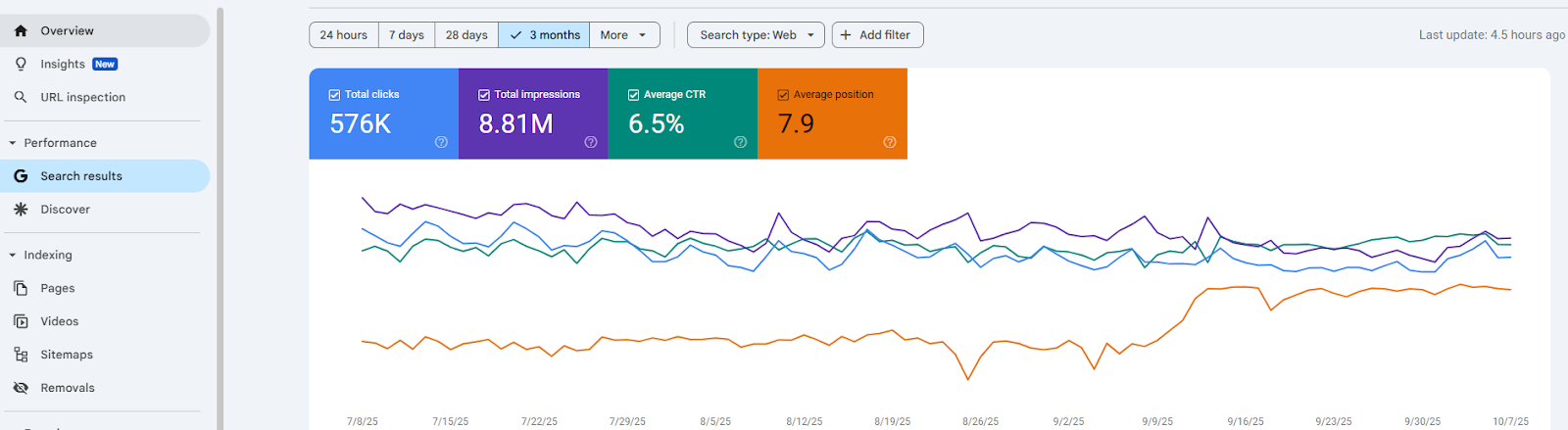
- Index Coverage Report
The Index Coverage Report in Google Search Console displays which pages are indexed and highlights errors, ensuring that valuable content appears in Google search results.
These insights help SEO professionals understand why valuable content may not appear in search results. According to recent research on over 16 million webpages, approximately 62% of submitted pages are never indexed, highlighting the severity of the issue.
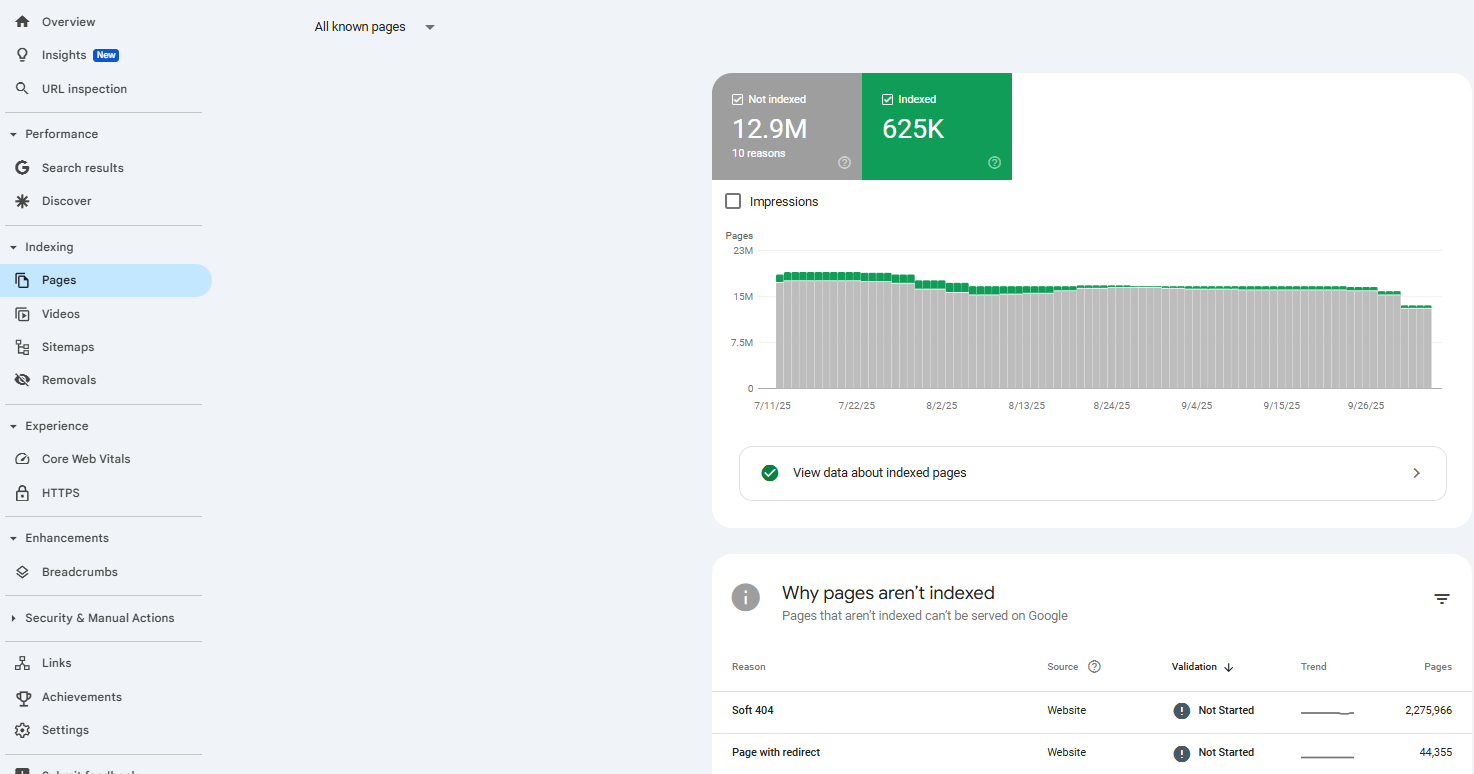
- Page Experience and Core Web Vitals
The Page Experience and Core Web Vitals report in Google Search Console tracks page speed, mobile usability, and HTTPS. These factors directly influence rankings.
By monitoring loading performance, stability, and interactivity, SEO teams can fix issues, enhance user experience, and improve visibility in Google search results.
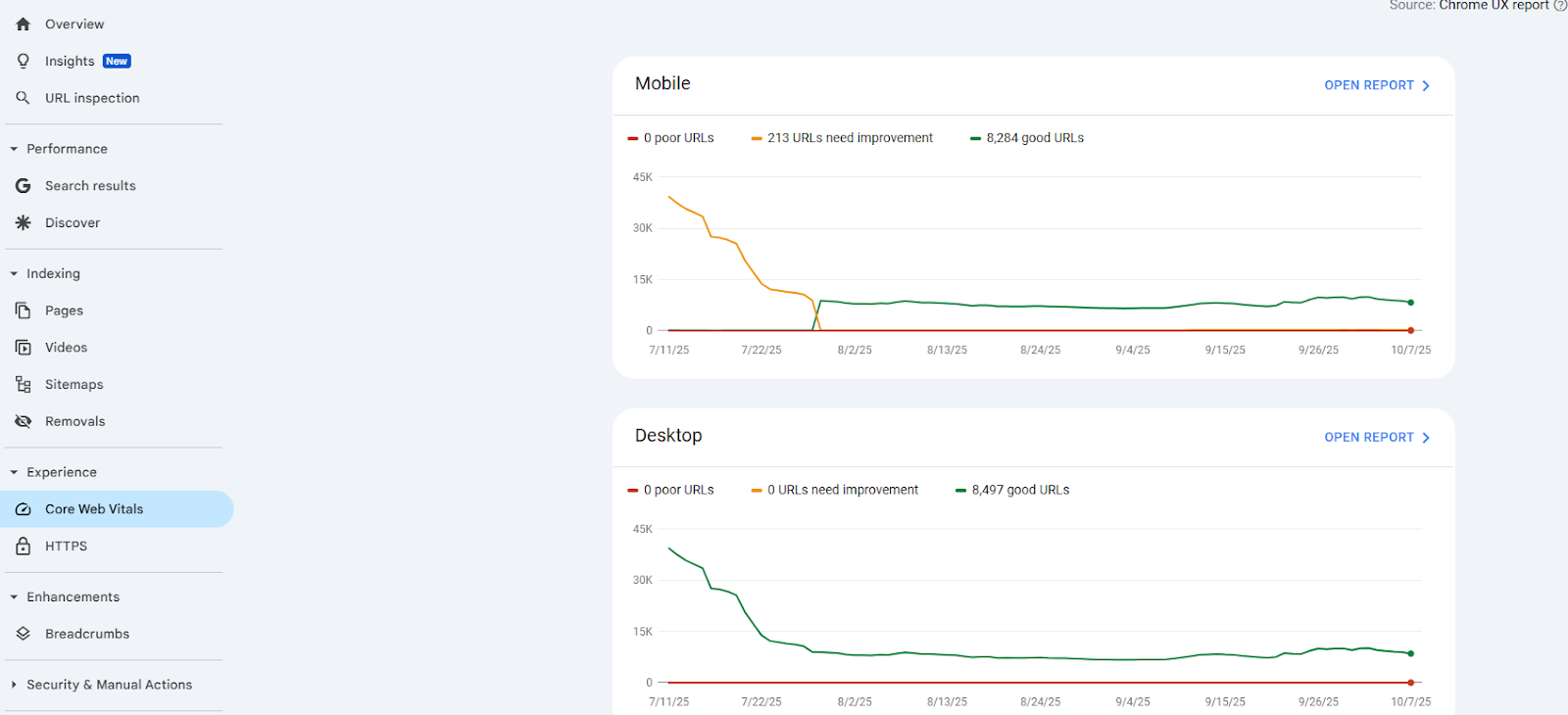
- Links and Sitemaps
The Links and Sitemaps report in Google Search Console shows how Google finds and navigates your site. It lists backlinks, top linking domains, and internal links. It also tracks submitted sitemaps, ensuring Google can efficiently crawl and index new or updated pages.
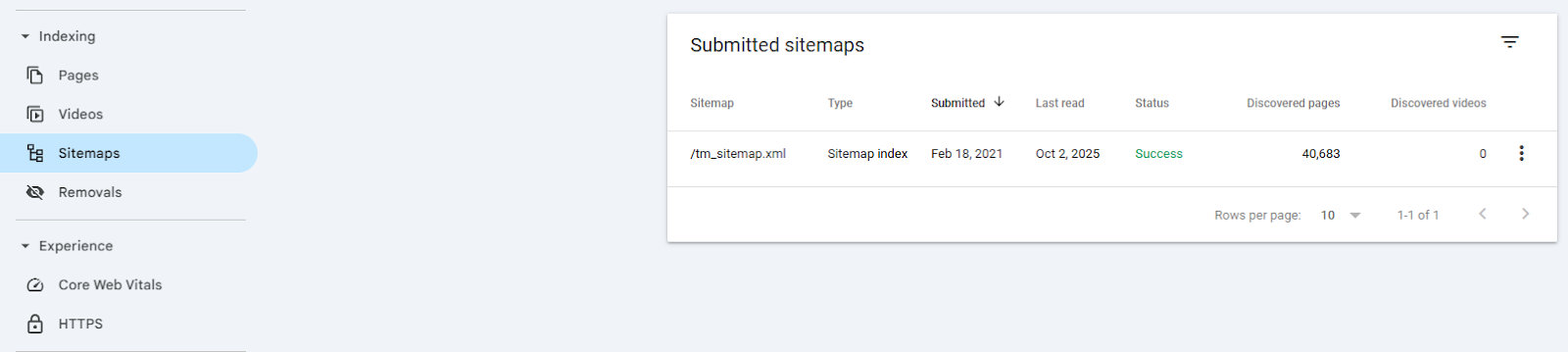
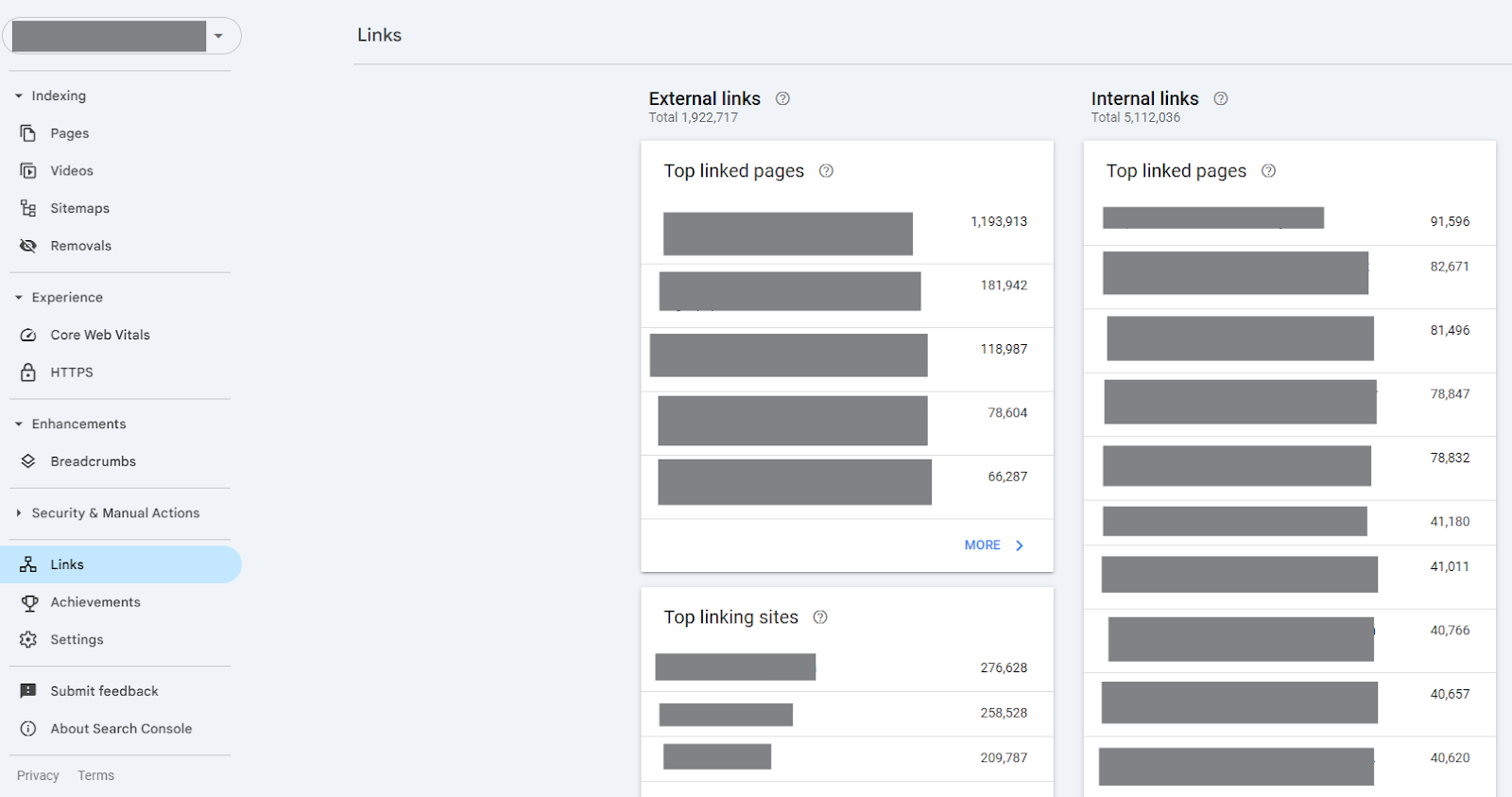
A recent study found that nearly 89% of websites that submit a well-structured sitemap experience faster discovery and coverage of their pages in Google’s search results. Together, these insights strengthen indexation, improve ranking potential, and support overall site health.
How to Use Google Search Console Strategically
- Aligning Data with Business KPIs
Google Search Console data becomes more valuable when linked to business outcomes. Impressions and CTR should be tied to pipeline or revenue goals. By segmenting queries into funnel stages such as awareness, consideration, and conversion.
This way, SEO teams can show a clear impact on growth and make informed decisions.
- Diagnosing and Fixing Indexing Issues
Google Search Console helps uncover pages that earn high impressions but are not indexed. These pages represent missed traffic opportunities. SEO teams should prioritise fixing them by resubmitting updated sitemaps and using the URL inspection tool to identify issues.
This ensures valuable content appears in search results and drives visibility.
- Optimizing for CTR Gains
The Performance Report in Google Search Console reveals queries with high impressions but low click-through rates. These terms signal strong visibility but weak engagement. By updating meta titles and descriptions to be more compelling and relevant.
SEO teams can improve CTR, attract more clicks, and convert search visibility into meaningful traffic.
- Best Practices for SEO Companies
Agencies gain the most value by combining Google Search Console with tools such as GA4, SEMrush, or Data Studio. This integration provides a full view of performance, from rankings to revenue impact.
Mastering how to use Google Search Console enables agencies to prove ROI to clients and develop stronger, data-driven SEO strategies.
Where GSC Should Lead for Experts
- Technical SEO First
Strong SEO begins with a solid technical foundation. Google Search Console highlights crawl health, indexation, and Core Web Vitals, all of which directly affect rankings. If these issues remain unresolved, even high-quality content will struggle to perform.
Addressing technical SEO first ensures pages are accessible, fast, and ready to compete in search results.
- Query and Content Insights
Google Search Console reveals rising queries that signal new opportunities before competitors act. By tracking these search trends, SEO teams can create timely content and expand topical clusters.
This proactive approach enables brands to capture early visibility, establish authority, and position themselves as leaders in emerging topics that matter to their audience.
- Link Validation
Backlinks only add value if Google can see and count them. The Links report in Google Search Console helps confirm whether outreach campaigns are delivering recognized links.
By reviewing top linking sites and anchor text, SEO teams can validate authority-building efforts, measure campaign success, and refine strategies for stronger rankings and improved search visibility.
Budgeting Frameworks for SEO Companies
- In-house vs. Agency Use
In-house teams use GSC daily to monitor sites and report issues to developers. Agencies combine GSC with tools like GA4 or SEMrush to compare results across clients.
- The 70-20-10 Rule for GSC Data
70% goes to core reports such as performance and coverage. 20% focuses on growth insights like new queries and SERPs. 10% is reserved for experiments using API pulls or dashboards.
Channel-by-Channel Nuance with GSC
- Mobile vs. Desktop
Google Search Console separates data by device. In India, around 85% of searches originate from mobile devices, making mobile optimization essential.
- Country Reports
Country reports are vital for global SEO companies. They help track keyword performance across different regions and guide multilingual strategies.
- Page-level Reports
GSC also compares performance across blogs, product pages, and landing pages. This shows which content types drive the strongest results.
Message: Market-media Fit with GSC Insights
- Mapping GSC Data to the Funnel
Google Search Console data can be mapped directly to the marketing funnel. At the awareness stage, impressions across broad keywords show visibility. In the consideration stage, CTR and query intent reveal engagement levels. At conversion, landing page performance measures how effectively traffic is converted into leads or sales.
- Creative and Content Adjustments
GSC insights also drive creative testing. A low CTR, for example, signals the need for stronger titles or meta descriptions. Using this data, SEO teams can A/B test messaging, refine hooks, and ensure that content resonates with audience intent at every stage of the funnel.
Measurement and Attribution with GSC
- Key Metrics
Google Search Console provides key metrics that connect SEO to measurable outcomes. For brand performance, impressions, branded CTR, and share of voice are critical indicators.
For overall performance, clicks and conversions linked to specific query clusters show how search contributes to business growth.
- Guardrails for Experts
Experts should conduct weekly audits of coverage errors to identify and address technical issues promptly. Monthly goals for CTR improvement help maintain progress, while quarterly reviews of indexation compared to site growth provide insight.
This ensures long-term alignment between content strategy, technical health, and overall search performance.
90-Day Operating Plan with GSC
A structured 90-day plan helps SEO teams move from quick fixes to long-term impact. By breaking the work into phases, you can identify and address issues early, enhance performance, and build systems that consistently deliver results.
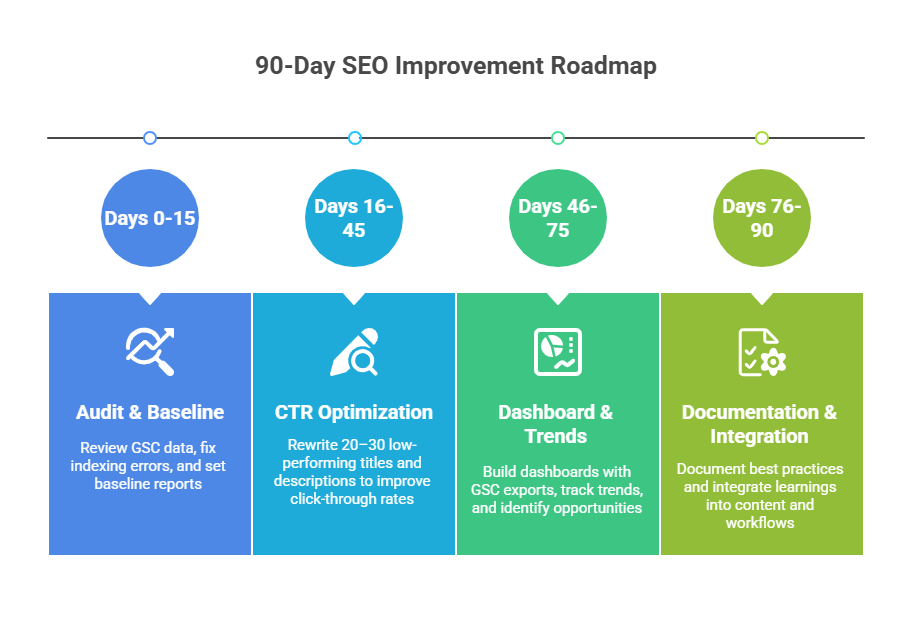
With a clear 90-day roadmap, Google Search Console turns from a reporting tool into a growth engine.
Common Pitfalls and Fixes
Even experienced SEO teams can make mistakes with Google Search Console. Here are common pitfalls to avoid and the fixes that keep your strategy on track:
| No. | Pitfall | Why It’s a Problem | Fix |
| 1. | Ignoring GSC Errors | Minor issues grow into major problems when left unchecked. | Review errors weekly with your SEO and tech teams to resolve them quickly. |
| 2. | Over-relying on Impressions | High visibility doesn’t always translate to clicks or conversions, so impressions alone can be misleading. | Always check CTR and conversions along with impressions to measure true impact. |
| 3. | Not Exporting Data | GSC only keeps data for 16 months, leading to the loss of valuable historical insights. | Use the GSC API or export reports regularly to preserve long-term records. |
| 4. | Treating GSC as a “Reporting Only” Tool | Teams miss opportunities when they only read reports but fail to act on the insights they contain. | Use GSC data to guide SEO strategy, enhance content, fix technical issues, and plan campaigns. |
When used thoughtfully, Google Search Console is more than a dashboard, as it becomes the engine that drives smarter SEO decisions and lasting growth
Where GSC Wins for SEO Experts
Google Search Console is not just a dashboard. It is the most powerful SEO tool for aligning strategy, fixing issues, and driving growth.
For SEO companies and in-house teams alike, the balance lies in pairing GSC insights with broader tools. Brands that utilize Google Search Console effectively outperform their peers, achieving stronger visibility, lower costs, and faster decision-making.
Want to master GSC for your SEO roadmap? Start with expert frameworks, test aggressively, and let GSC guide the way.
FAQs
- What is Google Search Console, and why is it important for SEO?
Google Search Console helps track website performance and indexing. It highlights Core Web Vitals, errors, and keyword data. SEO experts utilize these insights to resolve issues, enhance rankings, and expand organic visibility using accurate Google data.
- How do I use Google Search Console for keyword insights?
The Performance Report in Google Search Console shows impressions, clicks, CTR, and keyword rankings. SEO teams use this data to compare branded and non-branded queries. These insights inform strategy adjustments, enhance targeting, and enhance overall search visibility.
- Can Google Search Console help improve Core Web Vitals?
Google Search Console highlights loading speed, interactivity, and page stability issues through Core Web Vitals. These reports enable SEO teams to identify areas for improvement, optimize performance, and create a smoother user experience. Addressing these factors also enhances rankings and improves overall website visibility in search results.
- How do SEO companies use Google Search Console differently from in-house teams?
SEO companies integrate Google Search Console with GA4, SEMrush, and other analytics tools. This helps them validate ROI, track indexing, and refine strategies. By combining multiple data sources, agencies can manage performance and optimize SEO across numerous client websites more effectively.
- How often should I review Google Search Console reports?
Check Google Search Console errors weekly to identify and address issues promptly. Monitor performance monthly to track clicks, impressions, and CTR. Review indexing quarterly to ensure all important pages appear in search. This routine helps maintain SEO health, improve rankings, and support long-term website growth.